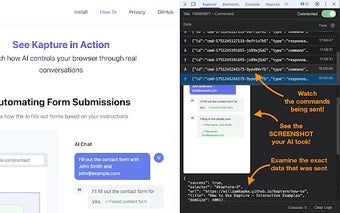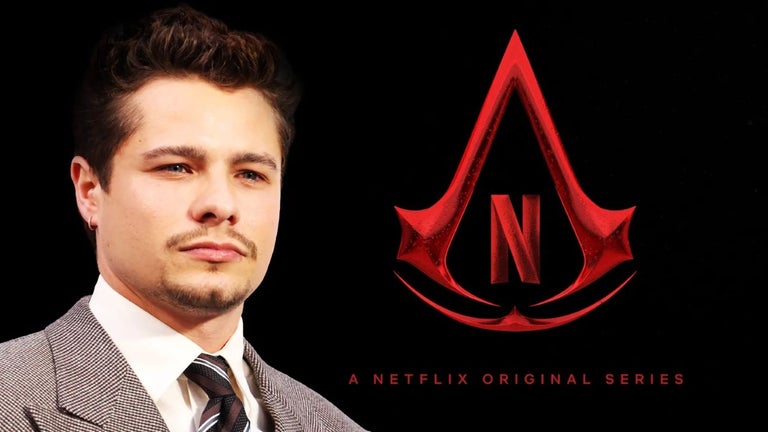Streamline Browser Tasks with Kapture MCP Automation
Kapture MCP Browser Automation is a free Chrome extension designed to enhance web interaction through advanced automation techniques. Utilizing the Model Context Protocol (MCP), this tool empowers AI assistants to seamlessly interact with web pages, enabling tasks such as clicking, hovering, and filling forms with ease. With features like screenshot capture in various formats and the ability to read console logs, Kapture is ideal for developers and testers looking for efficient web automation solutions.
The installation process is straightforward, requiring users to open Chrome DevTools and access the Kapture panel to connect to a local MCP server. This extension prioritizes user privacy, ensuring that all communications remain local with no data sent to external servers. Kapture is well-suited for web testing, debugging, content extraction, and automating workflows, making it a versatile tool for enhancing productivity in browser environments.